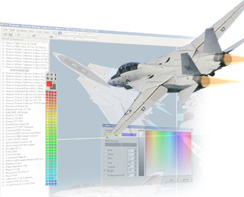Flight Simulator Aircraft Repainting Tool
FS Repaint is the absolute simplest way to change the
visual appearance of your Flight Sim livery. You can easily change the
look of the aircraft in a few easy steps:
1 - Select and load an existing Flight Sim aircraft.
2 - Edit its textures with the built in image editor or an external one (Adobe PhotoShop, Corel PSP, Gimp, Windows Paint, etc.).
3 - See the changes immediately, in real time, in the 3D view window.
4 - Save the repainted aircraft.
5 - Run the Flight Simulator and fly your new aircraft.
With FS Repaint you'll save lots of time since you see the changes without having to restart Flight Simulator after each texture modification. This is truly "what you see is what you get."
Main features:
Compatible with Lockheed Martin Prepar3D aircraft.
Compatible with native Microsoft Flight Simulator FSX, FSX-Steam edition, FS2000, FS2002 and FS2004 aircraft (it's not compatible with Microsoft Flight Simulator 2020 and 2024 yet).
Compatible with Microsoft Combat Simulator 2 native aircraft.
Compatible with several third party paid and freeware available aircraft.
Real time 3D view of your painting work.
Up to four simultaneous, independent 3D views.
Built in image editor with several useful tools.
External image editors are supported as well.
Night and day aircraft visualization.
Virtual cockpit painting support.